

The Maytronics Dolphin Nautilus Robotic Cleaner is self-contained and fully automatic. Just drop it in your pool, turn it on and leave it for about 3 hours. It scrubs and vacuums your entire pool, including the floor, the walls and waterline This guide shows you how easy a Maytronics Dolphin Cleaner is to set up and operate.


STRAIGHTEN POWER CORD - The blue Power Cord is stored coiled. If the cord is twisted from storage or previous use, take the twist out of the cord by stretching it out and flipping the cord in the opposite direction to get the twist out.


CONNECT TO POWER SUPPLY - Connect the power cord to the power supply by removing the cap and then pushing and twisting the cord plug onto the power supply receptacle.

PLUG INTO POWER OUTLET - Plug the power supply into a nearby power outlet. See instructions on the bottom of the power supply to verify power requirements - usually 120V in US. Make sure the power supply is at least 10' from the edge of the pool and is not placed in standing water.

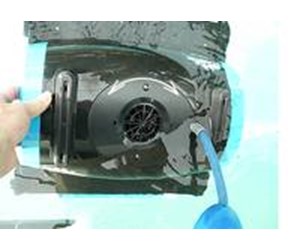
PLACE CLEANER INTO POOL - Place the Dolphin Cleaner into the pool and rotate it from side to side to release trapped air.


TURN POWER ON - Press the ON/OFF switch on the Power Supply. The Cleaner will start to operate. Note: Four LEDs will light up in the corners of the switch indicating that the power is on.
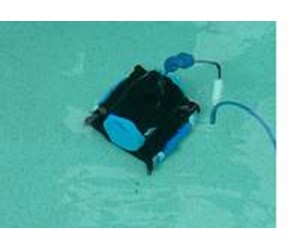
CLEAN FLOOR - The Dolphin Nautilus Cleaner will crawl along the floor using a self-learning program to optimize cleaning of your pool.


CLEAN WALLS - When the Dolphin Nautilus Pool Cleaner comes to a wall, it will square up to the wall and climb it to the surface. At the surface it will move sideways cleaning the waterline and then drop back to the bottom to resume cleaning the pool floor.

CHECK PERFORMANCE - If the Dolphin Pool Cleaner does not climb the wall, check the Cartridge. They may be clogged and need to be cleaned. Also check for debris caught in the Impeller under the top cover. See our guide on how to maintain the Cleaner.

SHUT DOWN - After about 3 hours of operation, the Cleaner will shut down automatically as indicated by the 4 LEDs turning off. The Cleaner can remain in the pool until you are ready to pull it out. Many people run the cleaner at night and take it out in the morning.

RETRIEVE CLEANER - To retrieve the Dolphin Pool Cleaner, make sure the power is off and slowly pull the Cleaner up to the surface with the Power Cord.

REMOVE CLEANER - Pull the Cleaner to the pool's edge, grab the handles, turn the Cleaner 90 degrees, and pull the Cleaner up out of the water. DO NOT pull the Pool Cleaner up by its power cord.


CLEAN CLEANER - See our guide for instructions on maintaining a Maytronics Dolphin Nautilus Robotic Cleaner.

Peter Posted: 6/9/2022
My pool cleaner blows fine particles straight up. I got the ultra fine filters and still does the same thing
Reply
InyoPools Product Specialist Matt S. Posted: 6/9/2022
Use a clarifier to coagulate the smaller particles into bigger gobs the cleaner filter can catch.
Reply
Anonymous Posted: 6/8/2022
Can I operate my DOLPHIN Nautilus CC Plus with my solar cover/blanket on the pool? I want to set a weekly timer but I also want the pool covered unless in use. Thank you.
Reply
InyoPools Product Specialist Matt S. Posted: 6/9/2022
It may work, but the floating cable may get entangled or inhibited by the solar cover. I'd try a test run when you can watch how they interact with one another.
Reply
Randy Posted: 6/27/2021
My pool cleaner cleans about 70% of my pool area, but doesn’t cover the entire pool bottom? How do I get my “dolphin” to cover the whole pool floor?
Reply
InyoPools Product Specialist Matt S. Posted: 7/1/2021
You may try starting the cleaner from another point in the pool. Unless you have a remote, there isn't much else you can do to affect its path.
Reply
New M200 Owner Posted: 7/17/2020
I just got my M200. When I press the power there are three lights in the upper right hand corner of the power supply display and there's a place where it says "select". Can someone tell me what these do?
Reply
InyoPools Product Specialist Matt S. Posted: 9/10/2020
If you are referring to the three cleaning cycle settings, 1-hour, 2-hour, 3-hour on the power supply. That is referring to the length of the cleaning cycle. We do not sell this model, but that should be mentioned in the manual or the quick start-up guide.
Reply
Inyopools Posted: 1/23/2018
Anonymous (swimming with cleaner) - As an added precaution , the manufacture recommends NOT swimming in a pool while the cleaner is operating.
Reply
Anonymous Posted: 1/11/2018
can you swim with the cleaner in the pool while its working?
Reply
InyoPools Product Specialist Dennis R. Posted: 9/14/2017
Anonymous (beach entry) – I do not know how to keep a robotic cleaner from walking out of a beach entry pool. You might call Hayward at 866-772-2100 to see if they have a suggestion.
Reply
Anonymous Posted: 9/10/2017
I have a beach entry pool, is there anyway to keep this from walking out of the pool
Reply
InyoPools Product Specialist Dennis R. Posted: 11/7/2016
shane - If the LED lights on the control unit do not come on when you turn on the power, check the unit's fuse. If it's good, your control unit or cleaner motor may have to be replaced. If the LEDs are on and the motor is running. your cleaner's brushes or track may be worn down and need to be replaced. Also, check the right drive pulley to make sure it is not damaged. See our guide on "How To Replace Maytronics Dolphin Nautilus Tracks" - steps 17 and 18.
Reply
shane Posted: 11/7/2016
Why does my cleaner stay 5 in one spot
Reply
InyoPools Product Specialist Dennis R. Posted: 10/17/2016
Nautilus cleaner handle - Unfortunately, this cleaner (6323) does not come with a handle and one cannot be adapted to its design.
Reply
Anonymous Posted: 10/16/2016
Do they make handles for the 6323? it is difficult to bend down into the pool to pick it up, all other models have the handle!
Reply
PoolLady Posted: 9/12/2016
I purchased my Dolphin Nautilus in June of this year. I am very happy with it. It has done a fantastic job keeping the bottom of my pool clean all summer. I had more time to enjoy my pool and no longer dread the weekly vacuuming. After much research, I purchased this model. So very happy that I did. Love it!!
Reply
Anonymous Posted: 7/1/2016
I WROTE EARLIER THAT MY TRITON WOULD NOT CLIMB. PROBLEM IS SOLVED. I HAD TAKEDN GUARD OFF TO CLEAN AND SAW NO NEED TO REPLACE. ON A HUNCH I DID REPLACE IT AND IT CLIMBS NOW. BLACK MAGIC!
Reply
InyoPools Product Specialist Dennis R. Posted: 4/18/2016
Triton Cleaner - If your cleaner was preforming better than it is now, you want to look for worn parts or blockages. First make sure that there isn't any debris blocking the impeller. Than look at the climbing rings on the ends of the brushes. If they are worn, the cleaner will have trouble climbing the wall.
Reply
Anonymous Posted: 4/16/2016
sorry. I wrote Trident instead of Triton
Reply
Anonymous Posted: 4/16/2016
I wrote earlier. My one season old Trident will not climb with floats in all positions and now with filters removed. Will the Styrofoam floats you referenced in this page fit my Trident?. Do you think that would solve the problem?
Reply
InyoPools Product Specialist Dennis R. Posted: 1/26/2016
ChrisW - Yes, the Dolphin Nautilus Robotic Cleaner is designed to climb all walls.
Reply
ChrisW Posted: 1/26/2016
IN the market for a new cleaner. I have an inground fiberglass pool; should I expect the Dolphin Nautilus to climb the walls? Bottom has a "long-ish" sweeping corner from floor to walls.
Thanks for your input
Reply
InyoPools Product Specialist Dennis R. Posted: 11/19/2015
nautilus not moving - You cleaner's motor may have failed. I would suggest calling Maytronics at 888-365-7446. Their tech staff should be able to isolate your problem.
Reply
Anonymous Posted: 11/18/2015
My 4 led lights stayed on too, but the nautilus isn't moving? Does this happen when it needs to be cleaned or is there a problem?
Reply
InyoPools Product Specialist Dennis R. Posted: 7/2/2015
dolphin stopped - You may have a failed motor. I would suggest calling Maytronics at 888-365-7446. Their tech staff should be able to isolate your problem better.
Reply
Anonymous Posted: 6/30/2015
my dolphin sudenly stopped working. The lights go on but the cleaner won't run. any trouble shooting suggestions?
Reply
InyoPools Product Specialist Dennis R. Posted: 6/6/2015
jess - Check to see if the floats are installed inside the cleaner. See parts #25 and #26 in this chart of the Cleaner parts. Then check if your cleaner's brushes have Climbing Rings. See our guide on "How To Replace the Maytronics Dolphin Nautilus Combined Brushes".
Reply
jess Posted: 6/5/2015
we just bought this and used it a few times but it does not clean to the waterline. It goes about half way up the walls and then back down. Any ideas?
Reply
InyoPools Product Specialist Dennis R. Posted: 5/31/2015
Dolphin power lights - Under standard operation, the 4 LED power lights around the power supply switch should turn off. Do the lights go off and remain off if you unplug the power supply and plug it back in? I do not know why your power supply LEDs stay on or if it is an issue. I would recommend calling Maytronics direct at 888-365-7446 for more information.
Reply
Anonymous Posted: 5/30/2015
Hi I just purchased the dolphin nautilus works great but are the blue power on lights suppose to go out after 3 hours because my dolphin finishes in about 3 hrs but the power lights stay on any help would be appreciated
Reply
Jim Posted: 5/25/2015
The two styrofoam pieces should be left inside the unit per Maytronics. assist in bouyancy.
Reply
InyoPools Product Specialist Dennis R. Posted: 5/19/2015
Heidi - You are right. That is the packing material to keep the motor from banging around in shipping. CORRECTION: Leave the styrofoam blocks in. They assist in bouyancy.
Reply
Heidi Posted: 5/18/2015
This may be a dumb question, but want to make sure I do everything right. I just got my Dolphon Nautilus, and if you remove the bottom (where the filters are) there are 2 pieces of dense styrofoam that are near the black motor. Are these supposed to remain or just there for shipping purposes? Thank you for any help!
Reply
Steve TX Posted: 3/31/2014
Used Premier for 1st time & was disappointed that it didn't climb my walls. On the very next time, it figured out my pool floor, walls and works as advertised. I have one very sparklingly clean pool!
Reply
ajeebpeter Posted: 7/30/2013
Excellent step by step instruction. Surprisingly my New Nautilus comes with a junk of papers except clean instructions. I wish this should be part of the package.
Reply